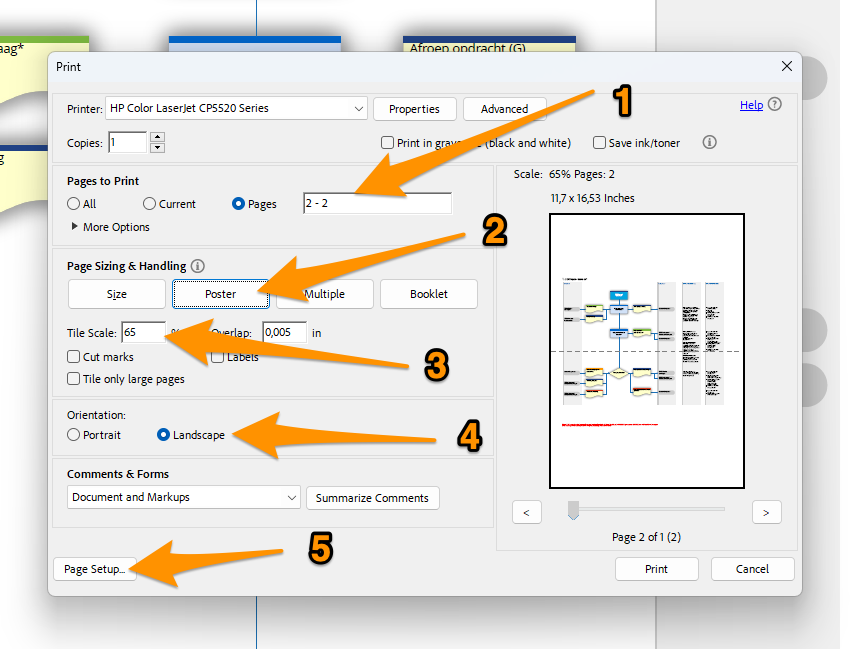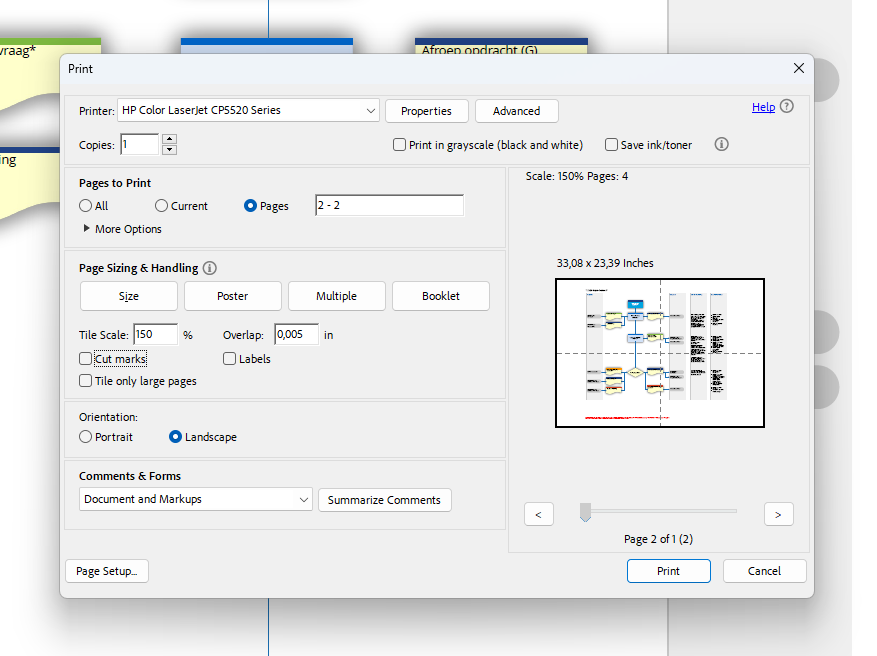Print process diagram in large format
It can be helpful – for example, at a work meeting – to take the process in question and stick it on the wall in a large format. So that you and your team can evaluate the process and its collaborative agreements. But how do you do that? A little process soon no longer fits legibly on one A4 or even A3.
Within Comm’ant you can print every process. Through the submenu you choose Print.
The system then offers you, via an intermediate screen, the possibility to present or not present specific information.
A PDF is then generated. This intermediate format was chosen because it gives you the most flexibility. On the one hand, it allows you to easily share process information with third parties (also saves paper). But above all, it allows you to print the process diagram as efficiently as possible: in large format.
The prerequisite is that you use a PDF viewer that allows you to print a page as a Poster. The browser’s built-in PDF viewer (Chrome / Edge / Safari / Firefox) does not offer that capability. But the freely available Adobe Acrobat reader does. You can download it for free here:https://get.adobe.com/reader/
Large format printing, step by step
- Open the PDF document in Acrobat Reader
- Choose Print / Print (depending on the language setting)
- A dialog box will then open that looks something like this
- Print only the page with the process diagram. This is always the last page, often page 2.
- Choose Poster
- Set the scale, you have to experiment a bit with this: depends on the desired final format and the available paper size (A4 or A3). In this example, we chose A4 size at a scale of 65%, printing the diagram over 2 separate A4s with overlap, which you can then glue together.
- Choose a Landscape orientation
- Choose A4 or A3
In the following example we have chosen A3 paper, landscape, printed at 150%. This ultimately results in 4 A3 sheets that you can glue together (= +/- 80cm wide).