Tool: Not connected
The ‘Not connected’ tool provides insight into the extent to which specific objects are actually linked to other objects.
On the other hand, you have the option to directly delete the objects without links.
Available for:
- Processes, Activities, Information flows, Systems, Performance indicators, Risk and Controls, Requirements, Documents/Links
- Groups of the above object types
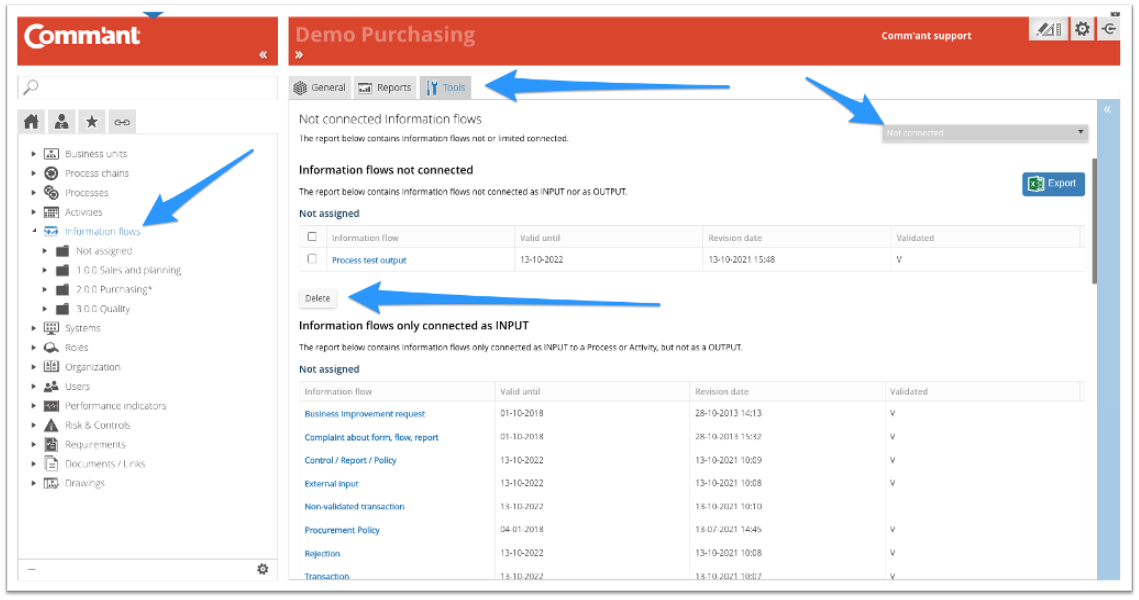
This tool has no other settings except that the result depends on where you start the tool.
If you start the tool at a Group then you limit the result to this group of objects. For example, if you have a Group ISO 9001 under Requirements and you select this Group before you click the Tools button, you see if and how the underlying objects are linked to other objects.
Delete objects
By checking the box in front of one or more unlinked objects in the overview and then clicking delete, you can delete these objects immediately. This is only possible if the object is not linked to any other object in any way.
For example, in Information flows a distinction is still made between:
- Not linked in any way, not as INPUT nor as OUTPUT. You can delete these objects directly
- Only linked as INPUT, but not as OUTPUT: these objects cannot be deleted directly
- Only linked as OUTPUT, but not as INPUT: you cannot delete these objects directly
