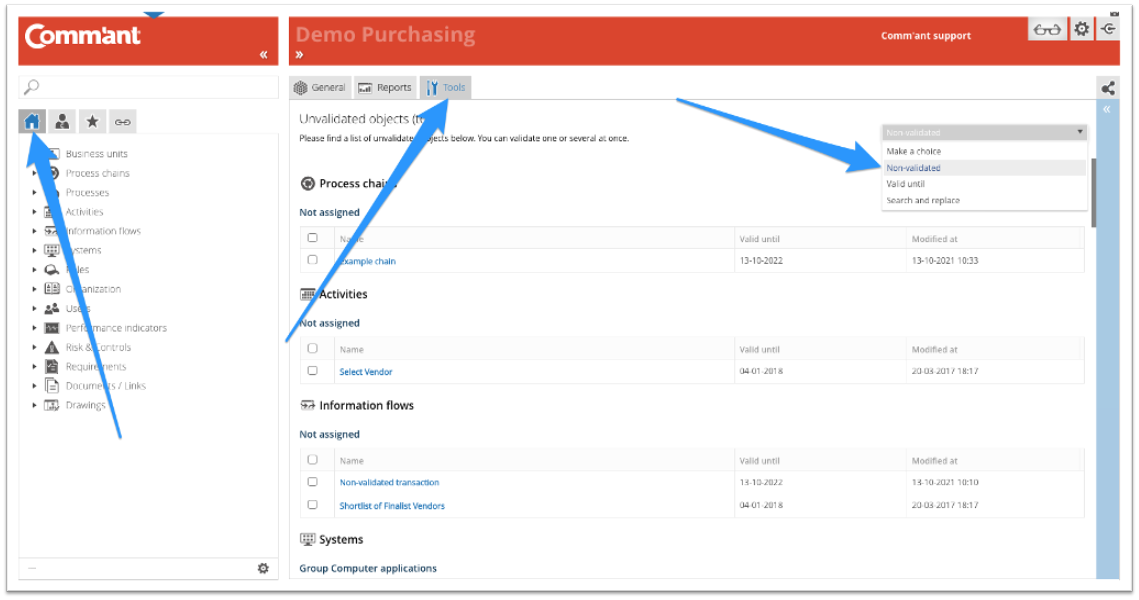Tool: Not validated
The tool ‘Not validated’ gives, on the one hand, insight into the objects that have the status ‘Not validated’. On the other hand, you have the option to immediately change the status of one or more objects to ‘Validated’.
Available for:
- All object types
- Groups of object types
This tool has no other settings except that the result depends on where you start the tool.
If you start the tool at a Group then you limit the result to this group of objects. For example, if you have a Group ISO 9001 under Requirements and you select this Group before you click the Tools button, you see which objects in this Group have not yet been validated.
Adjusting the validation status
By checking one or more non-validated objects in the overview and then clicking save, you immediately change the status of the selected objects from ‘Not validated’ to ‘Validated’.