Why do Information flows have different colors?
The use of color can help in the interpretation of information. Therefore, within Comm’ant there is the possibility to use different types of information flows and distinguish them quickly from each other with color.
In the process diagram, each information flow has a small colored bar at the top. If you move the mouse over an information flow, the corresponding type is shown above the colored bar.
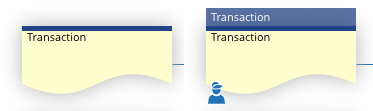
Your management system was delivered with a number of pre-defined types of information flows with default colors. The application manager of your organization can adjust these color settings.
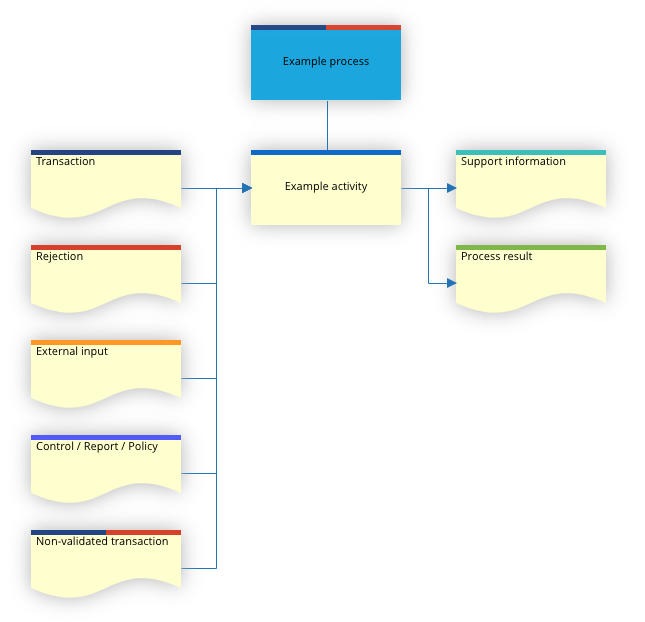
You can read more about the color-coding of the different types of Information flows here.
Not validated
If an Information flow (or activity or process) has not been validated, it is visible in the process diagram by a “half” red bar.
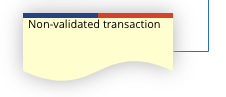
Use of color in processes
Processes also have different types with their distinctive colors.
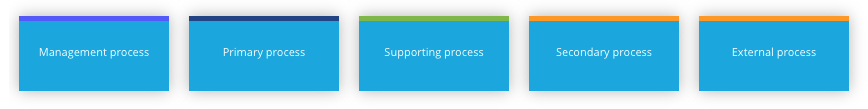
You can read more about the color-coding of the different types of Processes here.
