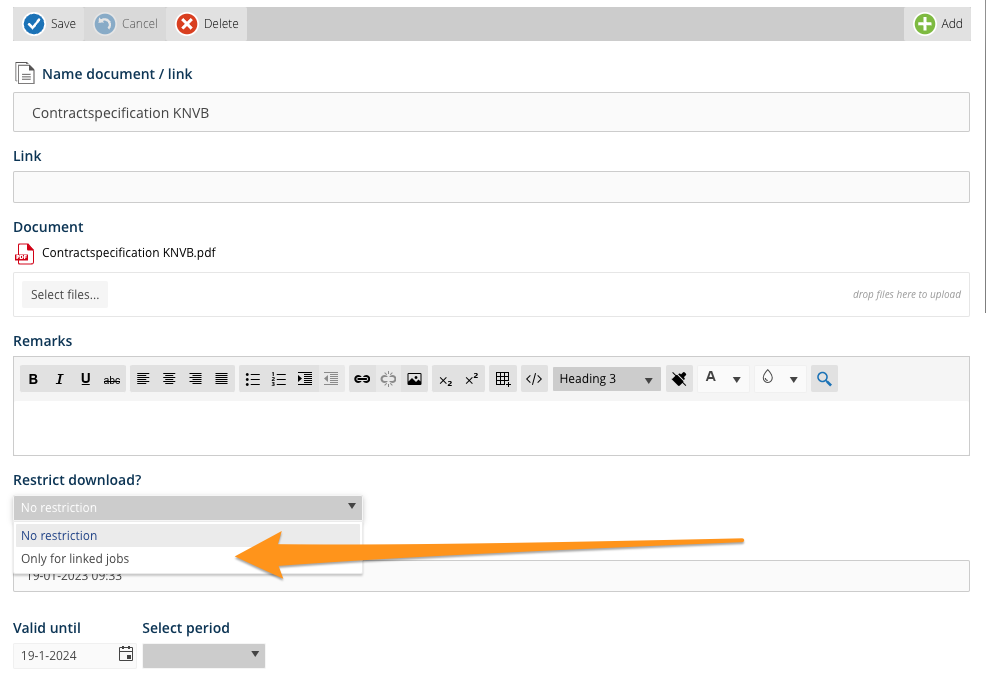How can we help you?
How-to: Restrict Download
As of version 10.1.49, it is possible to restrict document downloads in the Comm’ant management system to selected user groups.
You need to set this up for each document and it is done as follows:
- Navigate to the document whose download you want to restrict.
- In the “Restrict download” drop-down menu, select “Only for linked functions”.
- Then under Roles, configure which roles are allowed to download the document. Note that all users with a function assigned to one of the roles have the ability to download the document.
We recommend creating and using the Document user role for the administration of specific functions that are allowed to download (if it does not already exist).
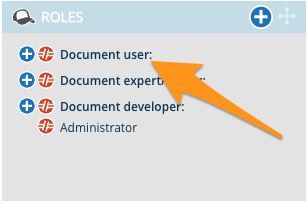
NB If Restrict download on a document is activated, the specific document object is still findable and visible in the management system, for all users. The underlying attachment (the document itself) is just not downloadable for everyone.