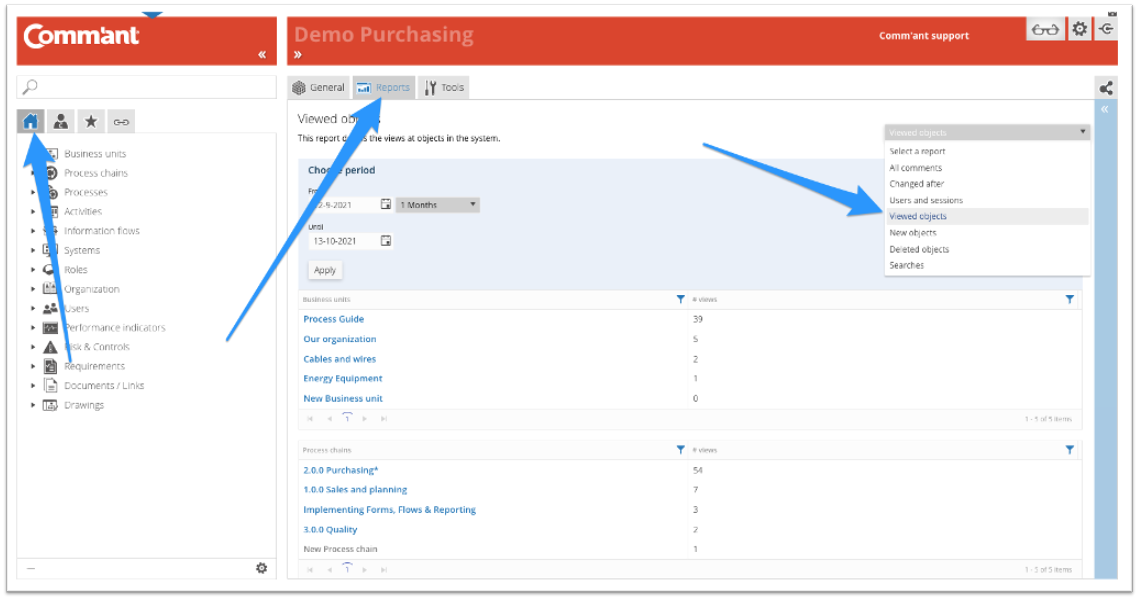How can we help you?
Report: Viewed Objects
This overview provides, per Object type, information about the number of times an Object has been consulted, over a self-defined period. By default a period of 1 month is set: the past month. You can set the period yourself: by choosing a predefined number of months, or by entering a specific start and end date. Click ‘Apply’ to refresh the results.
The overview has – per Object type – the following columns:
- Object name, the specific Object in your system.
- # views, the number of times the specific Object has been consulted.
Sort
By default, this overview is sorted by the # views column, but by clicking on a column title, you can change the sorting.
Filter
Several columns also allow you to set filters (click on the funnel symbol ![]() ). This allows you to quickly search for a specific Object.
). This allows you to quickly search for a specific Object.
Export
You can easily export every overview to Excel via the button ![]()