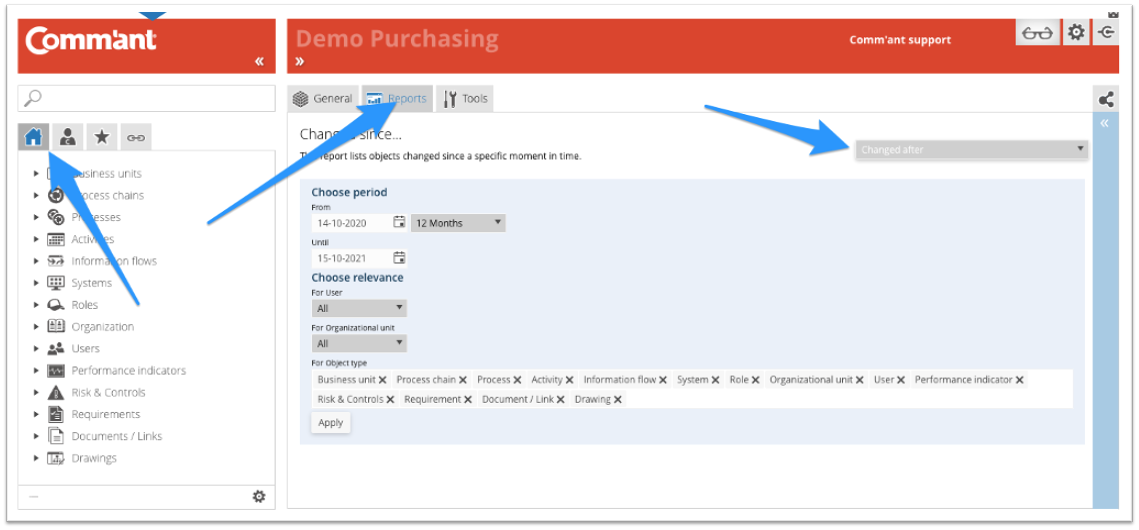Report: Changed after…
The “Changed after” report lists objects in Comm’ant, which have changed since a specific moment in time.
Available for:
- All object types
- Groups of object types
Settings
Choose period
You can set the time frame for which you want to generate the Changed after overview. Choose a specific date ‘from when’ and ‘until when’ the system should report changes. By default, the system searches back up to 12 months from the current date.
Choose relevance
You can further specify the results by filtering for relevance. The system will only search for changed objects that are relevant to the chosen selection.
You can choose “For User” (with all his/her Organization functions).
You can filter on “For Organizational unit”.
You can select the type of Object using “For Object type”, but this filter is only available if you arrived at the Changed after overview from the Entry screen. In that case, there is no preselection on a specific object type. The overview can report changes across all objects in the system. By removing one or more object types from the list, you can change the scope of the overview. For example, you can search for all modified Activities, Information flows, and Documents at once.
Additional options
- You can consult the details of each connected object by clicking once on the name of the object.
- Clicking twice on the name of an object will leave the overview and the object will be displayed on the main screen.
- The Export button allows you to export the overview to Excel for further analysis.