How can we help you?
Report: Document owner
The “Document owner” report provides instant visibility of all associated roles to one document and the functions and persons associated with them.
Available for:
- All Documents/Links
- A group of Documents/Links
If you access the overview from the Documents/Links menu item in the Navigation menu, it generates an overview of all Documents in the system, divided into underlying groups:
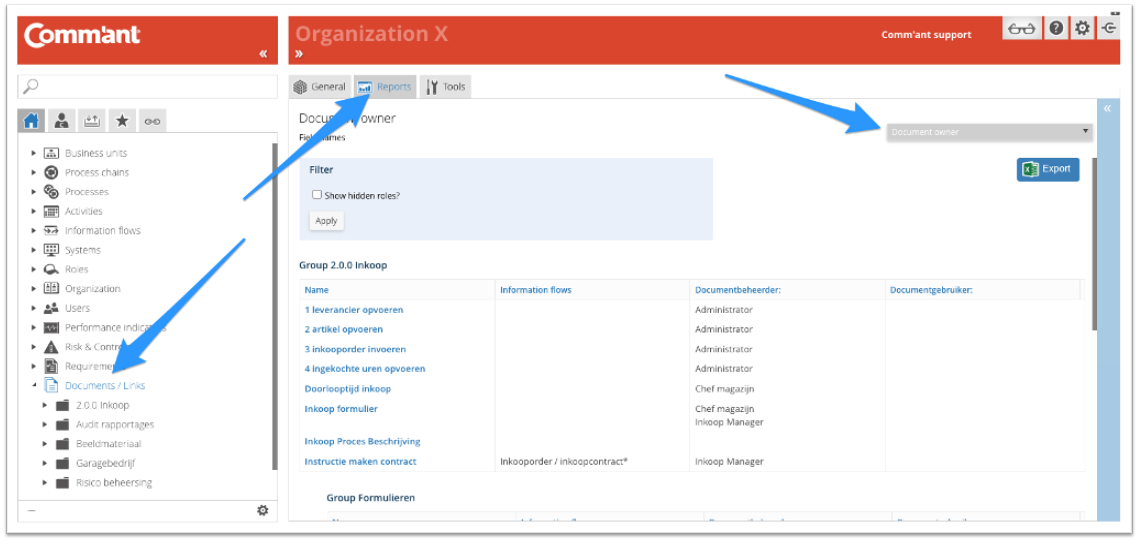
- The first column contains the name of the document.
- In the second column, you will find the Information flow to which the document may be linked.
- Each subsequent column shows a possible link of a function to the defined roles for documents.
Additional options
- You have the option to also display hidden roles via the Filter: “Show hidden roles?”.
- You can access the details of each linked object by clicking once on the name of the object (e.g. Information flow).
- Clicking twice on the name of an object will exit the overview and the object will be displayed on the Main screen.
- Via the Export button, you can export the overview to Excel for further analysis.
