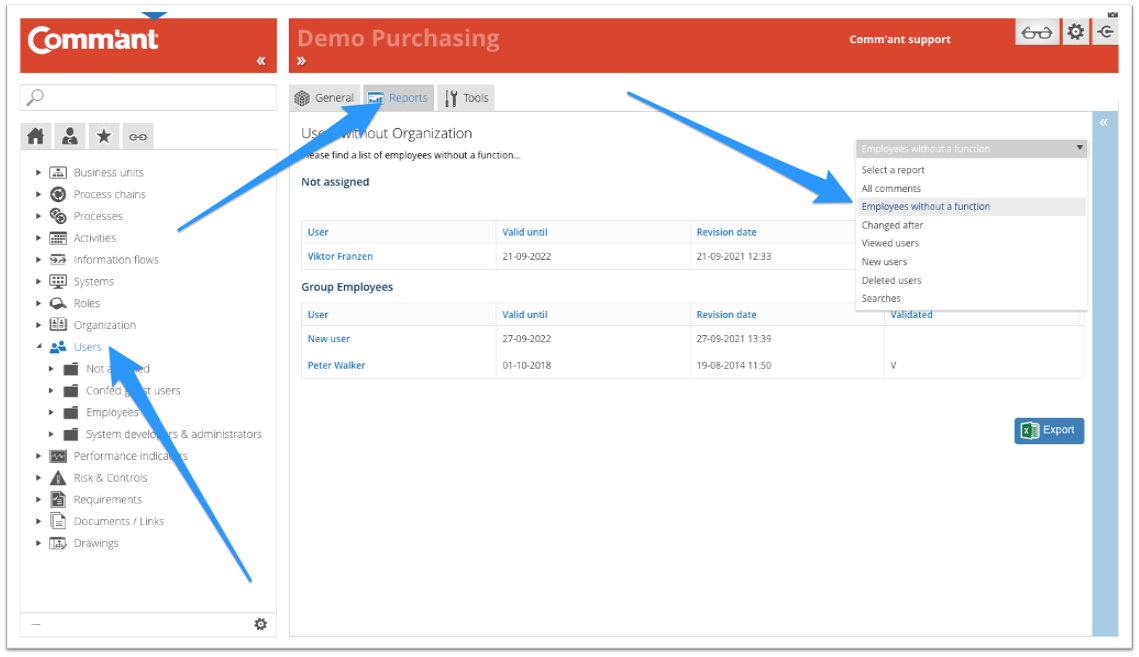How can we help you?
Report: Employees without a function
The “Employees without a function” report shows, at a glance, which Users have no function associated with them.
Available for:
- All Users
- Groups of users
When Comm’ant is optimally set up, this overview should show no results at all. An Employee without a Function cannot be linked to anything and has no Tasks, Responsibilities, or Authorizations. This often indicates that Comm’ant is set up imperfectly, or that the Employee in question is no longer employed.
- This report has no further settings.
Additional options
- You can view the details of each User shown by clicking once on the name of the object.
- Clicking twice on the name of an object will leave the overview and the object will be displayed on the main screen.
- The Export button allows you to export the overview to Excel for further analysis.