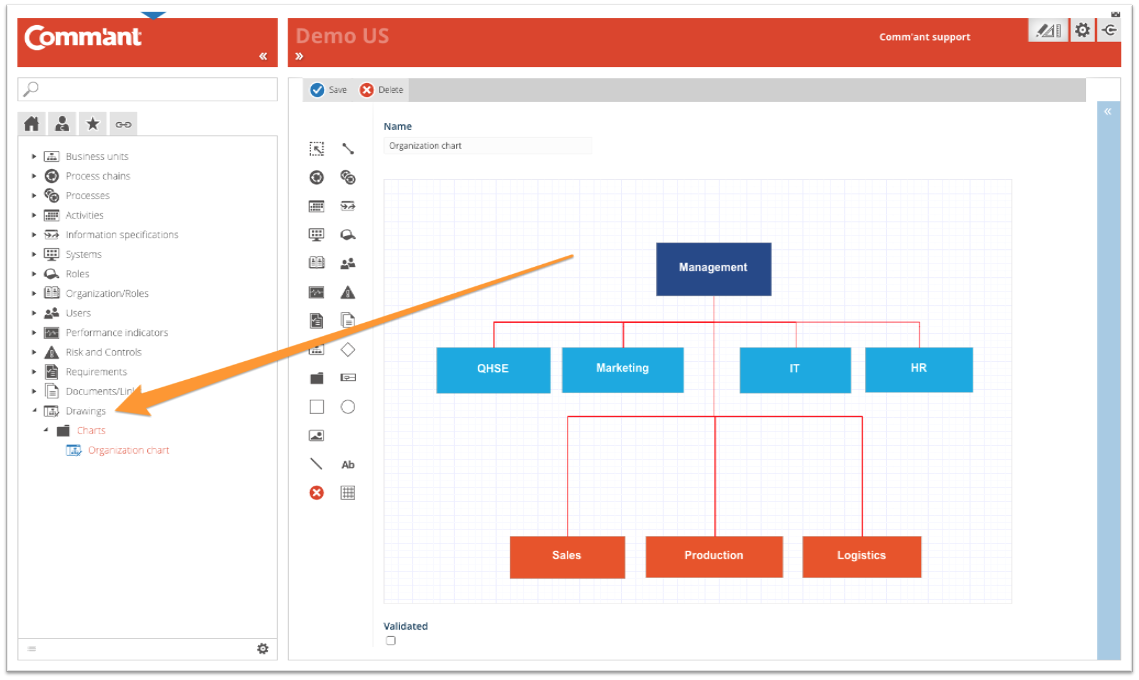Drawings
Drawings within Comm’ant are images that have been drawn for clarification using the drawing options that the System offers. Drawings can be included in the description field of all object types.
Folder structure / groups
The folder structure is built around the Drawings created within the organization.
When you click on a folder or Drawings group, the tree structure opens and at the same time Comm’ant shows the contents of the folder in question in the Main screen. You select the contents of the folder by either clicking a Drawing in the tree structure or in the Main screen.
After selecting, the Main screen shows more detailed information about the Drawings.
Selected Drawing
After selecting a Drawing, the Main screen displays the name and the requested image. Drawings are generally flowcharts. Comm’ant has a checkered drawing field on which the various parts can be easily recorded and arranged.