How can we help you?
Logging in with Single Sign On (SSO)
It is possible your organization uses Single Sign On (SSO). We use 2 methods:
- SSO via local Active Directory (used for on-prem installations)
- SSO via Azure Active Directory (also available for cloud installations)
No matter what method is running in the background, in both cases, the user doesn’t have to log in manually. Authorization is done, based on your Windows account.
As long as you are logged in on your local company network. When you start Comm’ant, you do not have to log in manually, this is done in the background.
If the SSO authorization does not work, you will – depending on the configuration – be confronted with:
- NTLM pop-up (SSO using local AD)
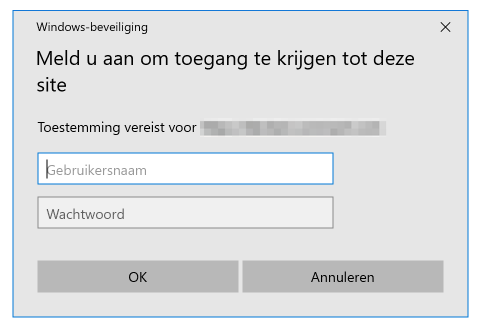
- Microsoft login screen (SSO using Azure AD)
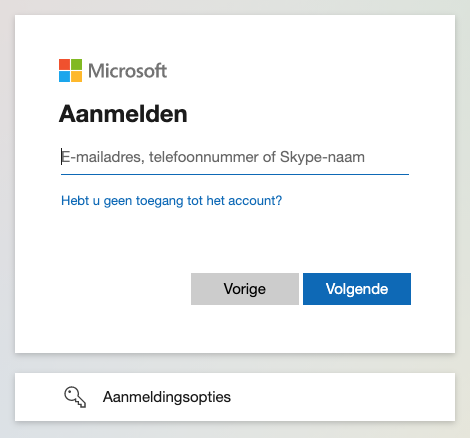
In both cases, you can log in with your usual Windows/network username and password.
When this fails, please contact the application manager of your organization.
