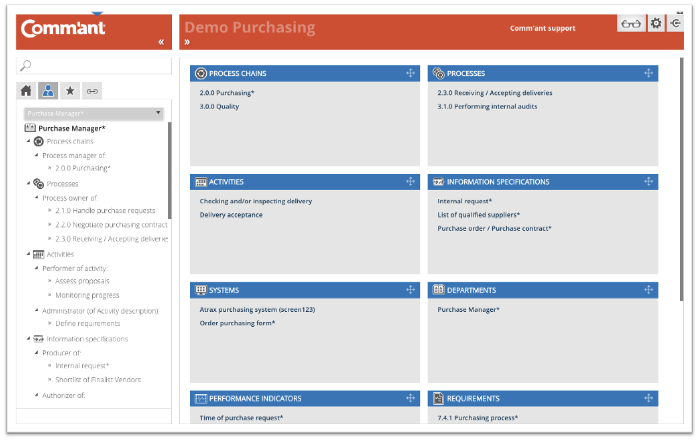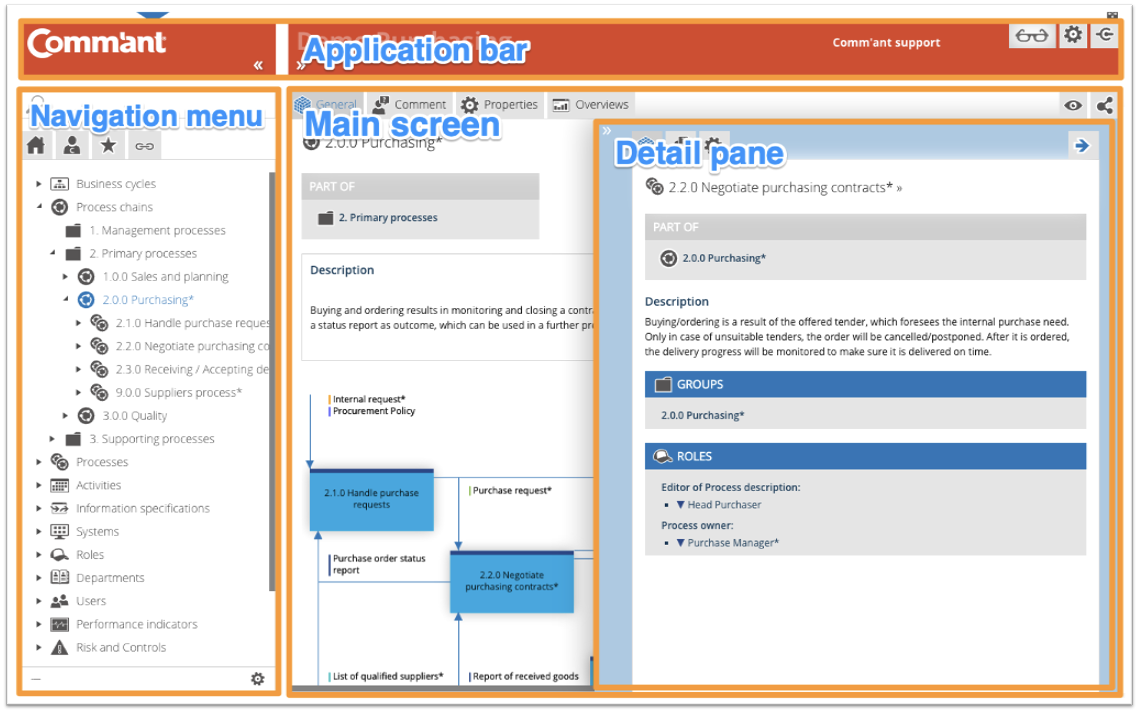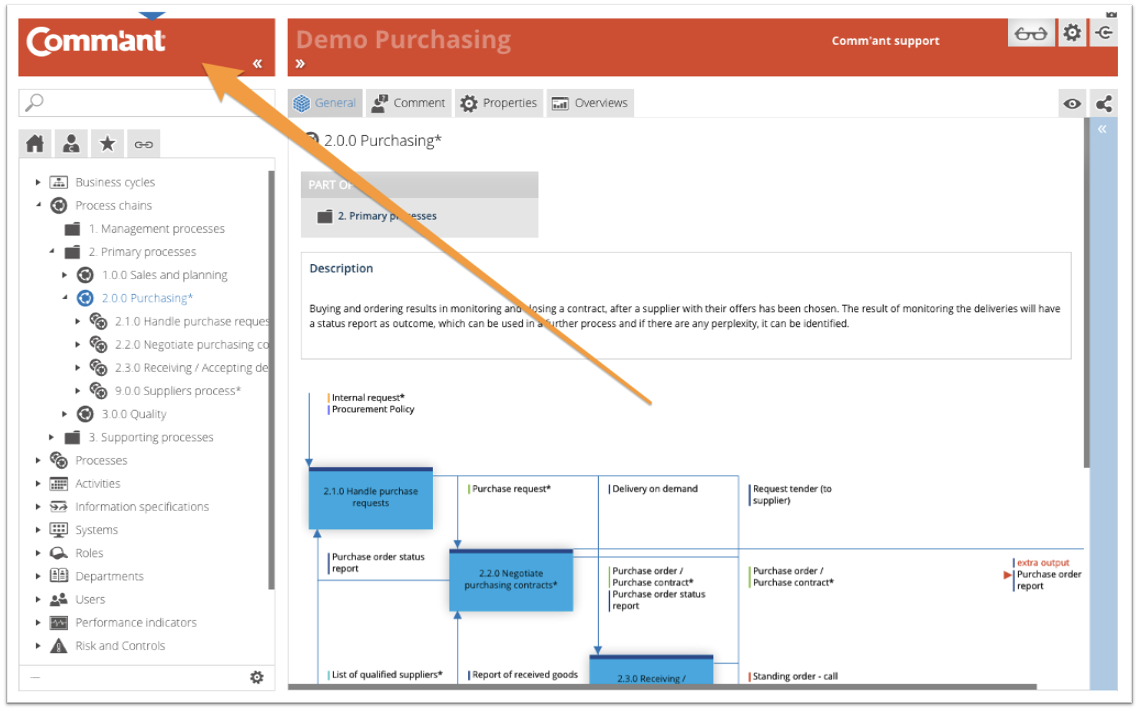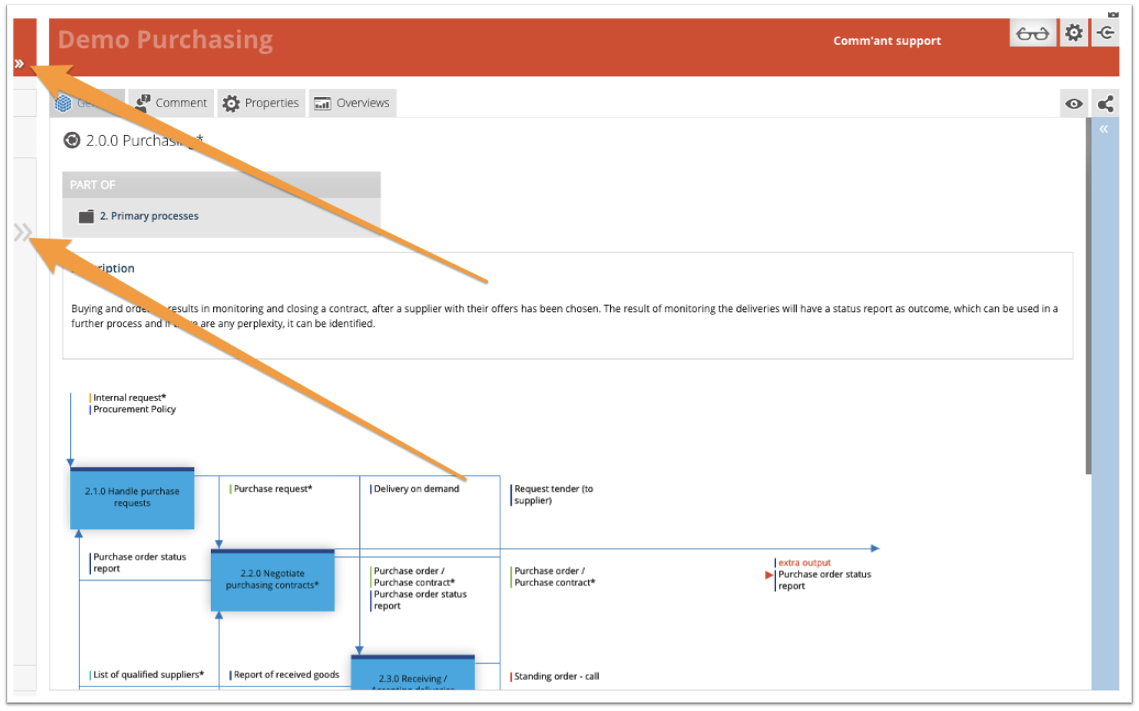How can we help you?
Screen layout
After logging in, Comm’ant opens with the Homepage. Based on the settings, this can be the general homepage, or a specific start screen, or your personal My Comm’ant page.
Typically, a Comm’ant screen consists of four components:
| At the top | Application bar |
| On the left | Navigation menu |
| In the middle | Main screen |
| On the right | The vertical light blue bar that hides the Details pane (or the Details pane itself) |
You can always return to the Homepage by clicking the logo on the left in the red Application bar.
Note: In case you use a small tablet or a minimalized browser, or you have zoomed in, the system will automatically shrink the left Navigation menu and push it away to the left in the margin. With the button “>>” at the top left you can still open the Navigation menu.