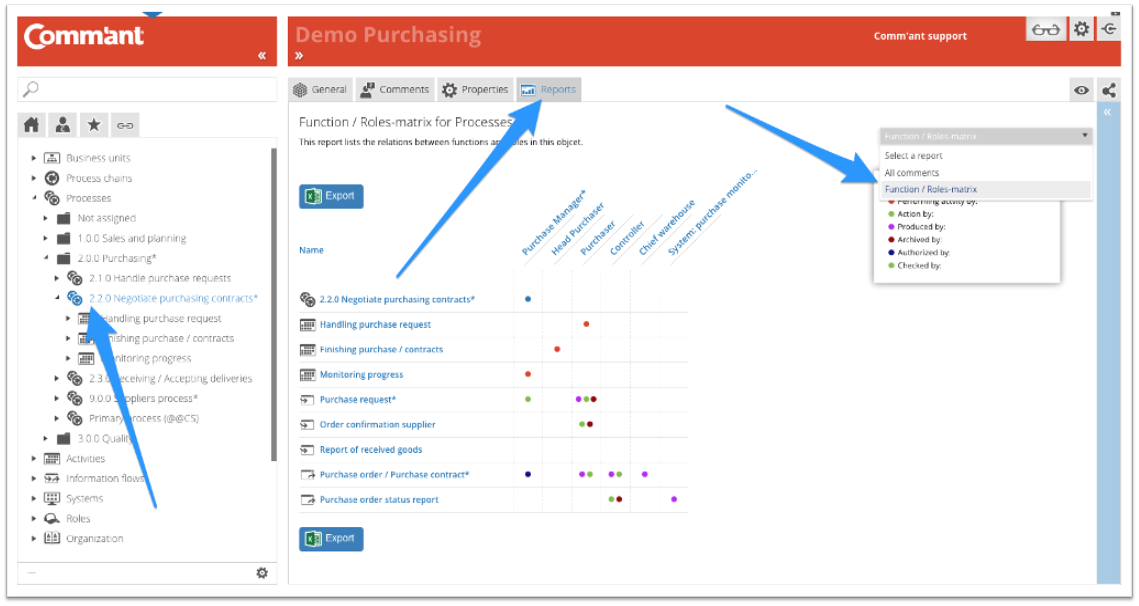How can we help you?
Report: Function / Roles-matrix
The “Function / Roles-matrix” report shows at a glance the different roles in a Process or Process chain.
Available for:
- an Individual Process chain
- an Individual Process
The report is available when you choose an individual Process chain or Process in the Navigation menu:
In the columns, you will find all the Organization functions that play a role in the selected Process (chain). The rows show the specific objects where the Roles are defined.
Additional options
- By clicking on the name of a Role in the legend you can show or hide the Role.
- You can move the legend by clicking and dragging
- You can consult the details of each linked object by clicking once on the name of the object (for example the Information flow).
- Clicking twice on the name of an object will exit the overview and the object will be displayed on the Main screen.
- Via the Export button, you can export the Overview to Excel for further analysis.