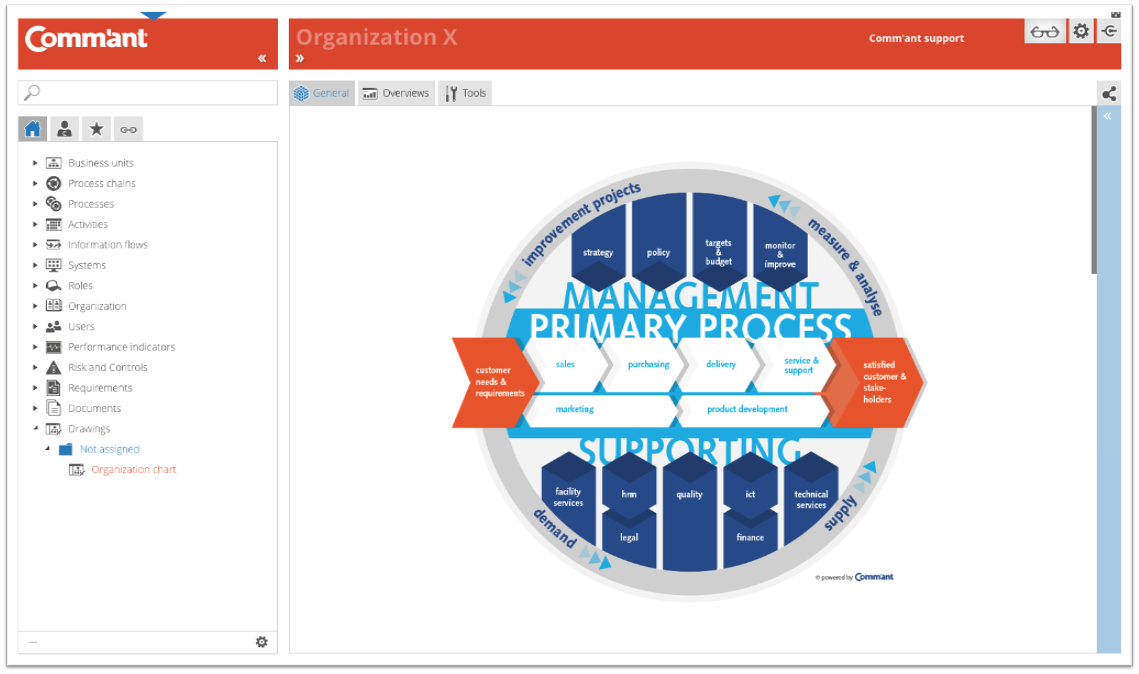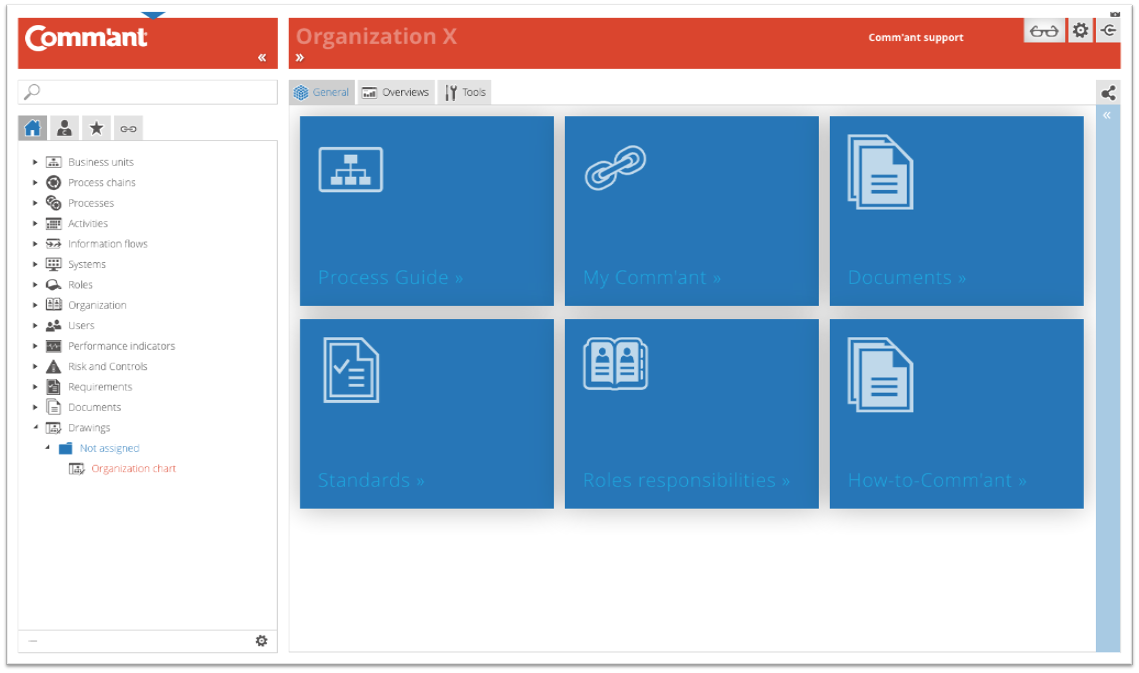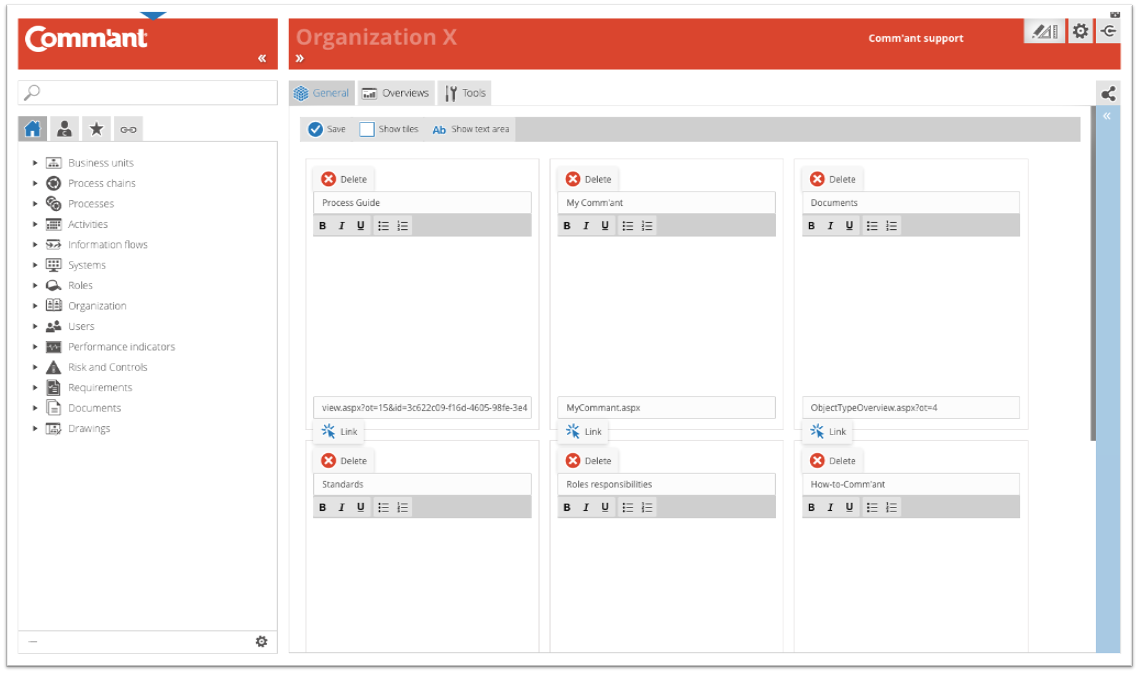Set up the system: the first steps
When setting up a new Comm’ant system, we usually start with recording the information of general objects, such as the Entrance screen, the Organization, and the Systems. This information is usually readily available within the organization. Incidentally, this is not set in stone; as a Developer, you can add information at any time.
When further setting up, Organization objects and Systems can gradually be linked to the other objects. Although this is best practice, for this manual we’re sticking to the order of the objects in the Navigation menu. All parts are covered, so if you choose a different order, you will find the relevant information in the paragraphs below.
The Entrance Screen
Building an overview of the organizational processes is useful to do at the beginning of the organization. There must be agreement within the organization about the organization’s process structure. At least in outline. The process layout is ideally included as an image with a so-called click grid on the Entrance screen. This is not obligatory, but it provides the employees of the organization with guidance and insight when using Comm’ant. The process grouping, also known as Process guide, or Process landscape, is a schematic representation of the organizational processes.
When setting up Comm’ant, this grouping is further specified by adding the Process chains, the Processes, and the Activities. Which can be immediately linked to all relevant objects in the process. With this linking, you use existing objects or create new ones on the spot.
You can also choose to set up the Entrance Screen with so-called Tiles.
You can change the Entrance screen by navigating to the Entrance screen (via the Home button or the logo at the top) and then switching to Develop mode.
You have the option to activate a Text Block and/or use the special Tiles.
Tiles
With Tiles, you can make quick references to specific parts of your management system, as a rule to parts that your colleagues will often consult, such as Documents, a specific Organization chart, or the Manual.
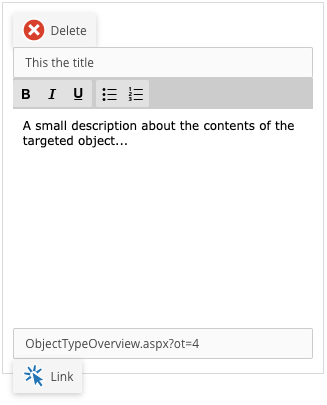
A Tile consists of:
- Title: short concise name of the subject
- Short explanation: it is displayed when the user moves his/her mouse over the tile
- Link: the actual reference to the Comm’ant-object, or an external source (website or intranet page)
You can quickly find an object via the Link button or you can paste a URL into the field above the Link button itself.
Text block
With the text block, you can add texts and images to the Entrance screen at your own discretion. This block is also used to place a Process guide.